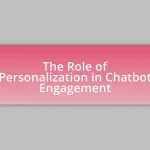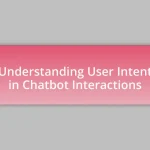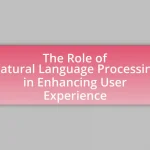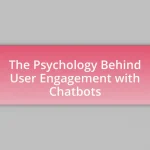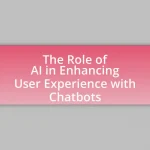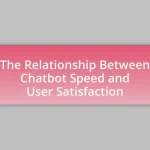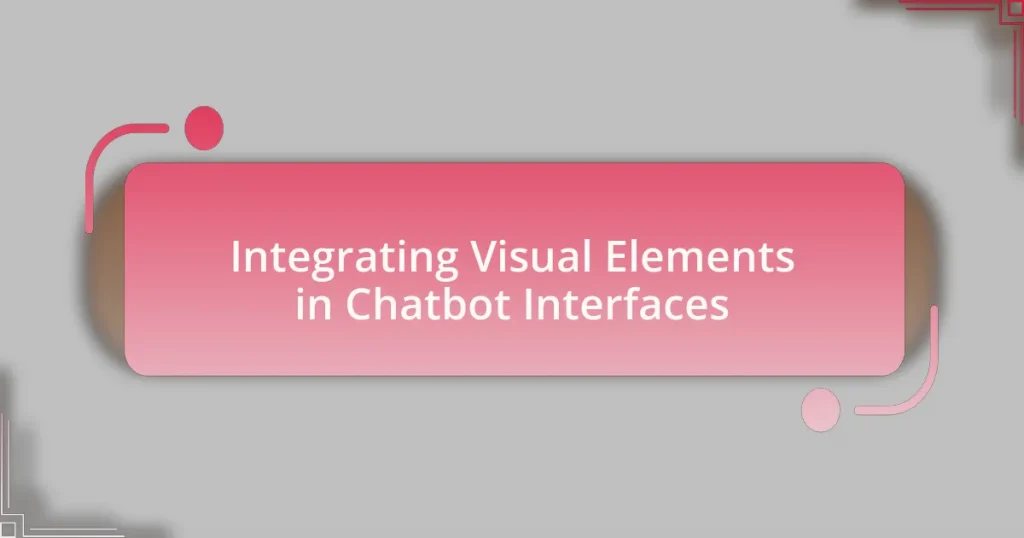The article focuses on the integration of visual elements in chatbot interfaces, highlighting their significance in enhancing user interaction and communication. It discusses various types of visual components, such as icons, buttons, images, and typography, and their roles in improving user experience by making interfaces more intuitive and engaging. The article also examines best practices for selecting and optimizing these visual elements, the impact of design consistency on user perception, and methods for evaluating their effectiveness through user feedback and analytics. Overall, it emphasizes the importance of thoughtful visual design in fostering user satisfaction and retention in chatbot applications.
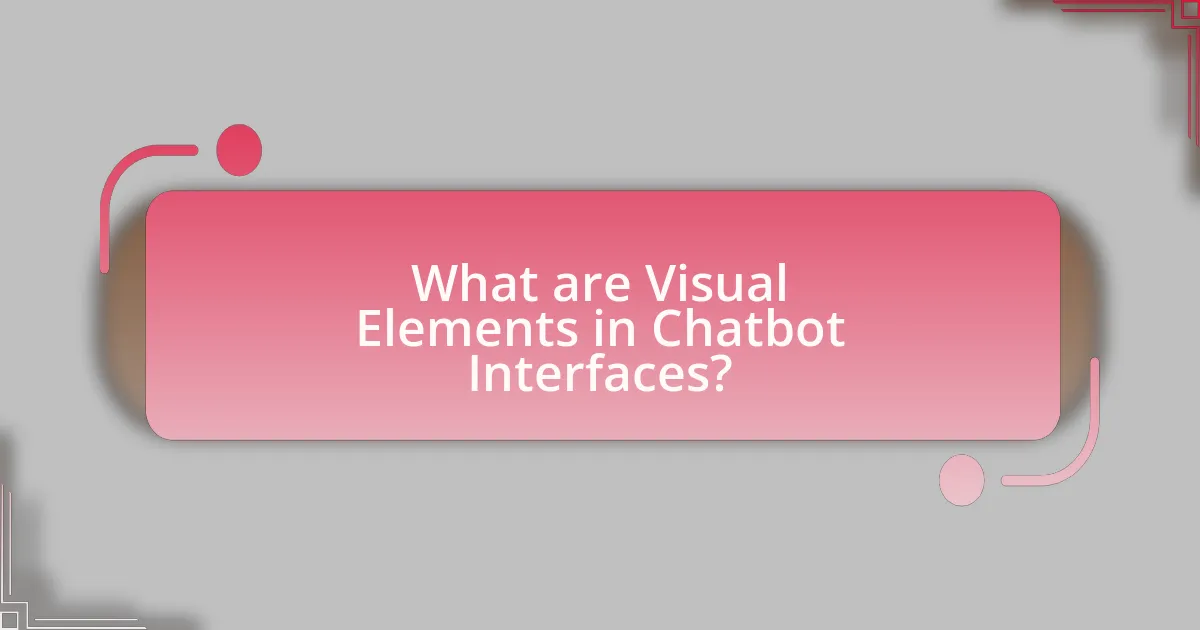
What are Visual Elements in Chatbot Interfaces?
Visual elements in chatbot interfaces are graphical components that enhance user interaction and communication. These elements include icons, buttons, images, colors, typography, and layout design, which collectively contribute to the overall user experience. For instance, the use of buttons allows users to easily navigate options, while icons can visually represent actions or information, making the interface more intuitive. Research indicates that effective visual design can improve user engagement and satisfaction, as users are more likely to interact with interfaces that are visually appealing and easy to understand.
How do visual elements enhance user interaction in chatbots?
Visual elements enhance user interaction in chatbots by providing intuitive cues that facilitate communication and engagement. These elements, such as images, buttons, and icons, help users navigate conversations more easily, reducing cognitive load and improving overall user experience. For instance, research indicates that incorporating visual aids can increase user satisfaction and retention rates, as users are more likely to engage with chatbots that utilize appealing graphics and clear visual hierarchies. Additionally, visual elements can convey emotions and context more effectively than text alone, leading to a more relatable and human-like interaction.
What types of visual elements are commonly used in chatbot interfaces?
Chatbot interfaces commonly utilize visual elements such as text bubbles, buttons, images, and icons. Text bubbles facilitate conversation flow by displaying user and bot messages distinctly, while buttons enable quick user responses, enhancing interactivity. Images can provide context or visual support for the conversation, and icons help convey actions or emotions succinctly. These elements improve user experience by making interactions more engaging and intuitive, as evidenced by studies showing that visually rich interfaces can increase user satisfaction and retention rates.
How do visual elements influence user perception of chatbots?
Visual elements significantly influence user perception of chatbots by enhancing engagement and facilitating communication. Research indicates that aesthetically pleasing interfaces can lead to higher user satisfaction and trust; for instance, a study published in the International Journal of Human-Computer Studies found that users rated chatbots with visually appealing designs as more competent and friendly. Additionally, visual cues such as avatars and color schemes can evoke emotional responses, impacting users’ willingness to interact. This correlation between visual design and user perception underscores the importance of integrating thoughtful visual elements in chatbot interfaces to improve overall user experience.
Why is it important to integrate visual elements in chatbot design?
Integrating visual elements in chatbot design is crucial because it enhances user engagement and comprehension. Visuals, such as icons, images, and animations, help convey information quickly and effectively, reducing cognitive load on users. Research indicates that users are 65% more likely to remember information presented visually compared to text alone. Additionally, visual elements can guide users through interactions, making the experience more intuitive and user-friendly. This integration ultimately leads to higher satisfaction rates and improved user retention in chatbot applications.
What role do visual elements play in user engagement?
Visual elements significantly enhance user engagement by capturing attention and facilitating interaction. Research indicates that users are more likely to engage with content that includes images, videos, and graphics, as these elements can improve comprehension and retention of information. For instance, a study by the University of Minnesota found that visual aids can increase learning retention by up to 65%. Additionally, visually appealing interfaces in chatbot interactions can lead to higher user satisfaction and increased likelihood of continued use, as users find them more intuitive and enjoyable.
How can visual elements improve the overall user experience?
Visual elements enhance the overall user experience by making interfaces more engaging and intuitive. They facilitate quicker comprehension of information, as studies show that visuals are processed 60,000 times faster than text. For instance, incorporating icons and images in chatbot interfaces can guide users effectively, reducing cognitive load and improving navigation. Additionally, well-designed visual elements can evoke emotions and create a sense of trust, which is crucial for user satisfaction and retention. Research indicates that 93% of users’ first impressions are influenced by visual appearance, underscoring the importance of aesthetics in user interactions.
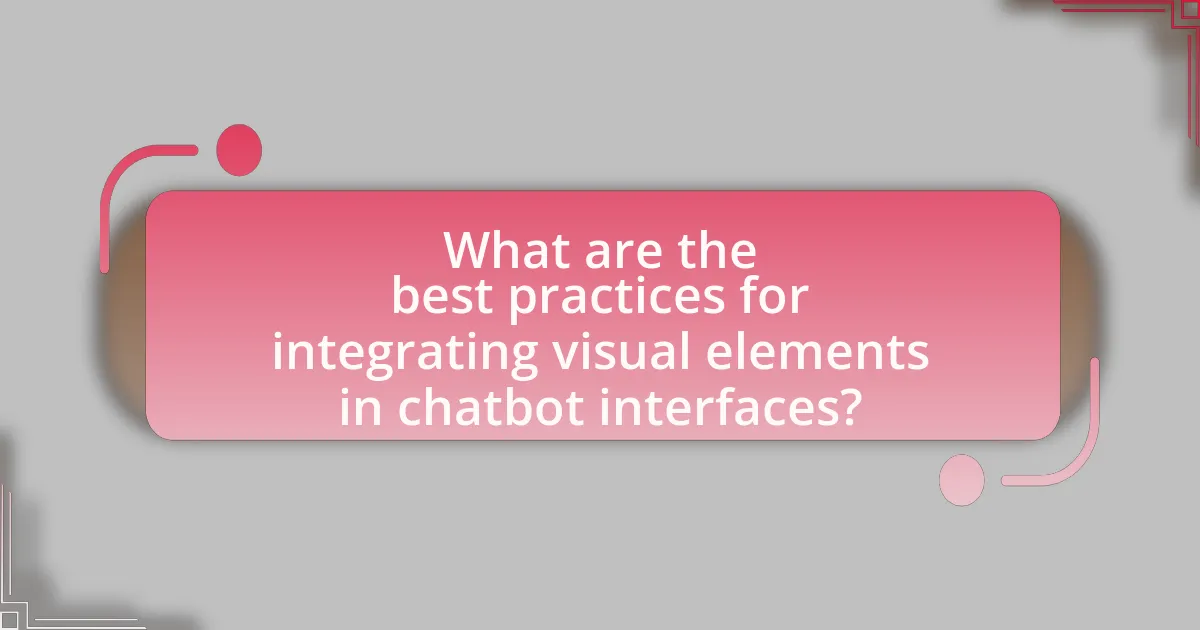
What are the best practices for integrating visual elements in chatbot interfaces?
The best practices for integrating visual elements in chatbot interfaces include ensuring clarity, maintaining consistency, and enhancing user engagement. Clarity is achieved by using simple icons and clear typography that convey messages effectively, which helps users understand the chatbot’s functions quickly. Consistency in design elements, such as color schemes and button styles, fosters familiarity and trust, making interactions smoother. Enhancing user engagement can be accomplished through the use of rich media, such as images and videos, which can provide context and make conversations more dynamic. Research indicates that visually appealing interfaces can increase user satisfaction and retention rates, supporting the effectiveness of these practices.
How can designers effectively choose visual elements for chatbots?
Designers can effectively choose visual elements for chatbots by prioritizing user experience, ensuring clarity, and maintaining brand consistency. User experience can be enhanced by selecting colors and fonts that are easy to read and visually appealing, as studies show that 90% of users form an opinion about a brand based on its visual design. Clarity is achieved by using simple icons and intuitive layouts that guide users through interactions, which is supported by research indicating that users prefer straightforward interfaces that minimize cognitive load. Additionally, maintaining brand consistency through visual elements reinforces brand identity, as consistent branding can increase revenue by up to 23%.
What factors should be considered when selecting colors and fonts?
When selecting colors and fonts for chatbot interfaces, factors such as brand identity, readability, user psychology, and accessibility must be considered. Brand identity ensures that the visual elements align with the overall branding strategy, creating a cohesive user experience. Readability is crucial; fonts should be legible at various sizes and colors should contrast well with the background to enhance text visibility. User psychology plays a role as colors evoke emotions and can influence user behavior; for example, blue often conveys trust while red can signal urgency. Accessibility is essential to ensure that all users, including those with visual impairments, can interact with the chatbot effectively; this includes using color combinations that are distinguishable for color-blind users and selecting fonts that are easy to read.
How can imagery and icons enhance chatbot communication?
Imagery and icons enhance chatbot communication by providing visual cues that facilitate understanding and engagement. Visual elements can simplify complex information, making it easier for users to process and respond to chatbot interactions. For instance, studies show that incorporating icons can increase user comprehension by up to 80%, as they serve as quick reference points that convey meaning without requiring extensive text. Additionally, imagery can evoke emotions and create a more relatable experience, which can lead to higher user satisfaction and retention rates.
What are common pitfalls to avoid when integrating visual elements?
Common pitfalls to avoid when integrating visual elements include overloading the interface with too many visuals, which can overwhelm users and detract from the chatbot’s functionality. Additionally, inconsistent design elements can confuse users, making it difficult for them to navigate the interface effectively. Poorly chosen color schemes may hinder readability and accessibility, while neglecting responsive design can lead to a subpar experience on different devices. Research indicates that 70% of users abandon a website due to poor usability, highlighting the importance of a well-integrated visual approach.
How can overloading a chatbot interface with visuals be detrimental?
Overloading a chatbot interface with visuals can be detrimental by overwhelming users and hindering their ability to process information effectively. When excessive visuals are present, users may experience cognitive overload, leading to confusion and frustration, which can result in decreased engagement and satisfaction. Research indicates that interfaces with too many visual elements can distract users from the primary task of communication, ultimately impairing the chatbot’s functionality and user experience. For instance, a study published in the Journal of Usability Studies found that users preferred simpler interfaces, as they facilitated quicker comprehension and interaction.
What are the risks of inconsistent visual design in chatbots?
Inconsistent visual design in chatbots can lead to user confusion and decreased trust. When visual elements such as colors, fonts, and layouts vary significantly, users may struggle to recognize the chatbot’s identity and functionality, resulting in a fragmented user experience. Research indicates that consistent design enhances usability and user satisfaction; for instance, a study by the Nielsen Norman Group found that users are 50% more likely to trust a product with a cohesive visual design. Additionally, inconsistent design can hinder brand recognition, as users may not associate the chatbot with the brand effectively, leading to diminished engagement and potential loss of customers.
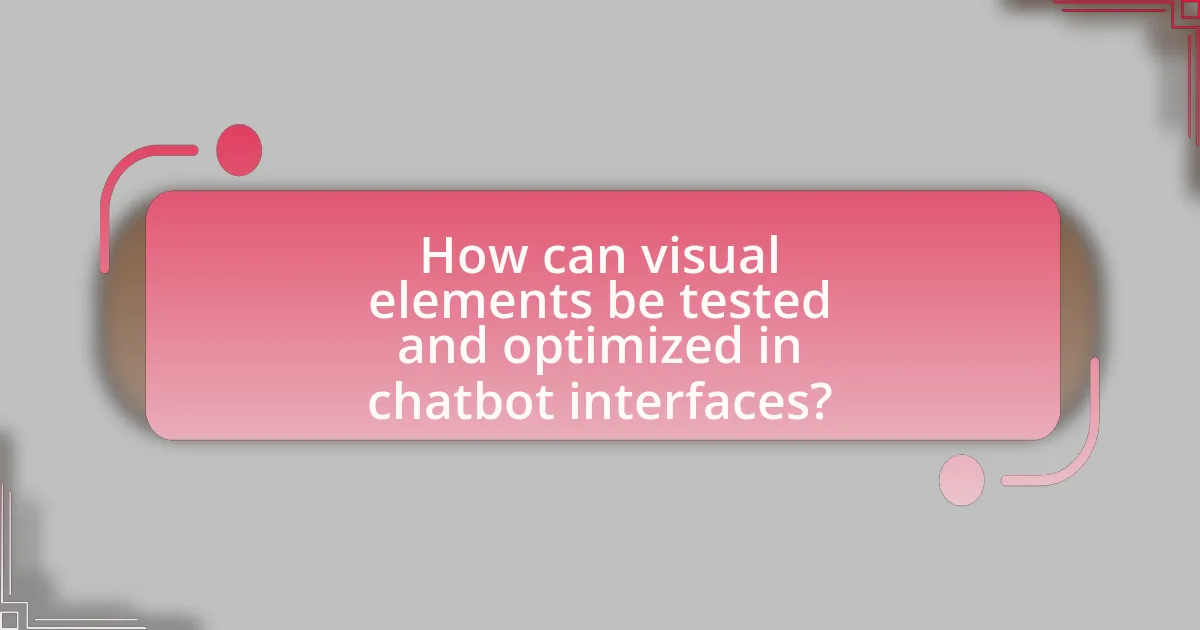
How can visual elements be tested and optimized in chatbot interfaces?
Visual elements in chatbot interfaces can be tested and optimized through A/B testing, user feedback, and analytics. A/B testing allows designers to compare different visual layouts or elements to determine which version yields better user engagement and satisfaction. User feedback can be gathered through surveys or usability testing sessions, providing insights into how users perceive and interact with visual components. Analytics tools can track user interactions, revealing patterns that inform design adjustments. For instance, a study by Nielsen Norman Group emphasizes the importance of iterative testing, showing that usability improves significantly when visual elements are refined based on real user data.
What methods can be used to evaluate the effectiveness of visual elements?
Methods to evaluate the effectiveness of visual elements include user testing, A/B testing, eye-tracking studies, and analytics review. User testing involves observing real users interacting with visual elements to gather qualitative feedback on usability and appeal. A/B testing compares two versions of a visual element to determine which performs better based on user engagement metrics. Eye-tracking studies measure where users focus their attention, providing insights into the effectiveness of visual hierarchy and layout. Analytics review involves analyzing data such as click-through rates and conversion rates to assess how visual elements impact user behavior. These methods provide concrete evidence of visual effectiveness, ensuring that design choices enhance user experience in chatbot interfaces.
How can A/B testing be applied to visual elements in chatbots?
A/B testing can be applied to visual elements in chatbots by comparing two or more variations of design elements, such as button colors, font styles, or layout structures, to determine which version yields better user engagement and satisfaction. This method allows developers to collect data on user interactions with each visual variant, enabling them to analyze metrics like click-through rates, response times, and overall user experience. For instance, a study by Google found that changing the color of a call-to-action button increased conversions by 21%, demonstrating the impact of visual design on user behavior. By systematically testing these elements, chatbot designers can optimize interfaces based on empirical evidence, leading to improved performance and user retention.
What metrics should be tracked to assess user interaction with visual elements?
To assess user interaction with visual elements in chatbot interfaces, key metrics include click-through rates, engagement time, and conversion rates. Click-through rates measure how often users interact with visual elements, indicating their effectiveness in capturing attention. Engagement time reflects how long users spend interacting with these elements, providing insight into their interest and usability. Conversion rates track the percentage of users who complete desired actions after interacting with visual elements, demonstrating their impact on user behavior and decision-making. These metrics collectively offer a comprehensive view of user interaction and the effectiveness of visual elements in enhancing chatbot interfaces.
What are some examples of successful visual integration in chatbot interfaces?
Successful visual integration in chatbot interfaces includes the use of rich media elements such as images, videos, and interactive buttons. For instance, the chatbot for Sephora effectively utilizes product images and videos to enhance user engagement and facilitate product discovery. Additionally, the Slackbot integrates visual elements like emojis and GIFs to create a more engaging and friendly user experience. These examples demonstrate that incorporating visual elements can significantly improve user interaction and satisfaction in chatbot interfaces.
How have leading companies utilized visual elements in their chatbots?
Leading companies have utilized visual elements in their chatbots by incorporating images, GIFs, and interactive buttons to enhance user engagement and streamline communication. For instance, companies like Facebook and WhatsApp use rich media formats, allowing users to share photos and videos directly within the chat interface, which increases interaction rates. Additionally, brands such as Sephora and H&M employ visual product displays and carousel formats in their chatbots, enabling users to browse and select items visually, thereby improving the shopping experience. Research indicates that chatbots with visual elements can increase user satisfaction by up to 30%, demonstrating their effectiveness in facilitating clearer communication and enhancing user experience.
What lessons can be learned from these successful implementations?
Successful implementations of integrating visual elements in chatbot interfaces demonstrate the importance of enhancing user engagement and improving communication clarity. These implementations show that incorporating visual aids, such as images and icons, can significantly increase user satisfaction and comprehension. For instance, studies indicate that chatbots with visual elements can lead to a 30% increase in user interaction rates compared to text-only interfaces. Additionally, successful cases highlight the necessity of aligning visual design with user expectations and context, ensuring that visuals support the chatbot’s functionality rather than distract from it. This alignment fosters a more intuitive user experience, ultimately driving higher retention and conversion rates.
What are practical tips for integrating visual elements in chatbot interfaces?
Practical tips for integrating visual elements in chatbot interfaces include using clear and concise icons, employing a consistent color scheme, and incorporating images or GIFs to enhance user engagement. Clear icons help users quickly identify functions, while a consistent color scheme improves brand recognition and user experience. Research shows that visual elements can increase user interaction by up to 80%, making them essential for effective chatbot design. Additionally, using images or GIFs can convey emotions and context more effectively than text alone, further enhancing communication.