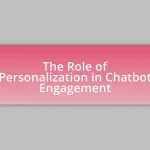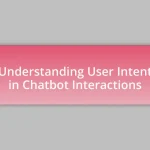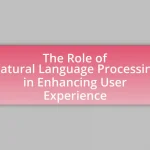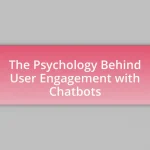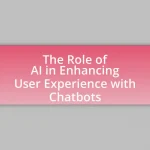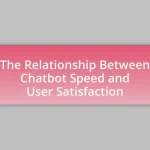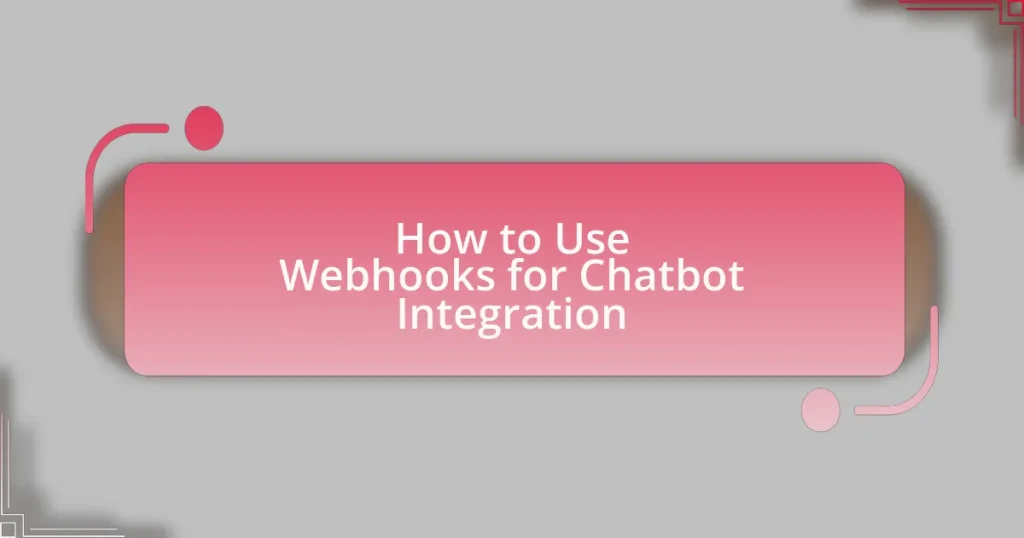Webhooks are automated messages that facilitate real-time communication between applications, playing a crucial role in chatbot integration. This article explores how webhooks enable chatbots to receive updates and trigger actions based on external events, enhancing their functionality and responsiveness. Key components of webhooks, their advantages over traditional APIs, and best practices for implementation are discussed, along with steps for setting up webhooks and troubleshooting common challenges. Additionally, the article highlights the importance of security measures and monitoring strategies to ensure reliable webhook communications in chatbot applications.
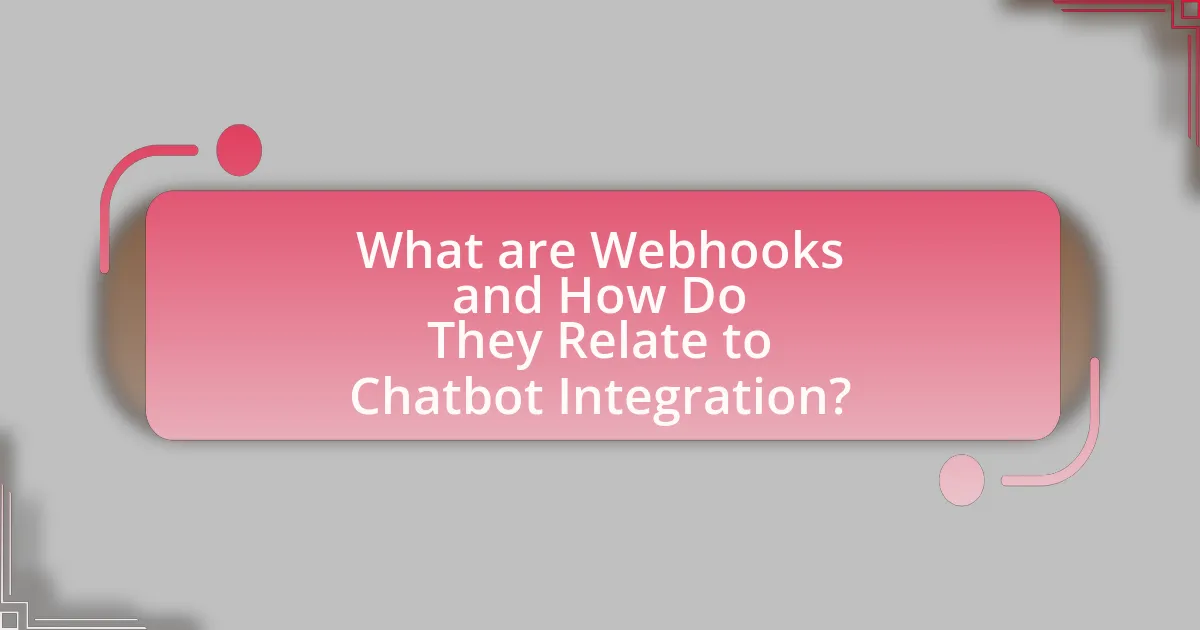
What are Webhooks and How Do They Relate to Chatbot Integration?
Webhooks are automated messages sent from apps when something happens, acting as a way for one application to send real-time data to another. In the context of chatbot integration, webhooks enable chatbots to receive updates or trigger actions based on events occurring in external systems, such as user interactions or data changes. For instance, when a user submits a form on a website, a webhook can notify the chatbot to respond with relevant information or initiate a specific workflow. This real-time communication enhances the chatbot’s functionality and responsiveness, making it a crucial component in creating dynamic and interactive user experiences.
How do webhooks function in the context of chatbots?
Webhooks function in the context of chatbots by enabling real-time communication between the chatbot and external services or APIs. When a specific event occurs, such as a user sending a message, the chatbot sends an HTTP POST request to a predefined URL, which is the webhook endpoint. This allows the external service to receive the data instantly and respond accordingly, facilitating actions like fetching information, updating databases, or triggering workflows. For instance, when a user requests weather information, the chatbot can use a webhook to query a weather API, receive the response, and relay it back to the user seamlessly. This mechanism enhances the chatbot’s capabilities by integrating external functionalities without requiring constant polling, thus improving efficiency and responsiveness.
What are the key components of a webhook?
The key components of a webhook include the URL endpoint, HTTP method, headers, and payload. The URL endpoint is the address where the webhook sends data, typically a server that can process incoming requests. The HTTP method, usually POST, defines how the data is sent. Headers provide metadata about the request, such as content type and authentication tokens. The payload contains the actual data being transmitted, often formatted in JSON or XML. These components work together to enable real-time communication between applications, allowing for automated responses and actions based on specific events.
How do webhooks communicate with chatbots?
Webhooks communicate with chatbots by sending real-time data from one application to another via HTTP requests. When an event occurs in a source application, it triggers a webhook that sends a payload of information to a specified URL associated with the chatbot. This allows the chatbot to receive updates or notifications instantly, enabling it to respond to user queries or actions based on the incoming data. For example, if a user makes a purchase on an e-commerce platform, the webhook can notify the chatbot, which can then provide the user with order confirmation or tracking information. This method of communication is efficient and allows for seamless integration between different systems.
Why are webhooks important for chatbot integration?
Webhooks are important for chatbot integration because they enable real-time communication between the chatbot and external services. This functionality allows chatbots to receive instant updates and trigger actions based on events, enhancing user interaction and responsiveness. For instance, when a user makes a purchase, a webhook can notify the chatbot to provide order confirmation immediately, improving the overall user experience. The ability to automate these interactions through webhooks streamlines processes and ensures that chatbots can deliver timely and relevant information, which is crucial for maintaining user engagement and satisfaction.
What advantages do webhooks provide over traditional APIs?
Webhooks provide real-time data transmission, which is a significant advantage over traditional APIs that typically rely on polling for updates. This real-time capability allows applications to receive data instantly as events occur, reducing latency and improving responsiveness. For instance, when a user interacts with a chatbot, webhooks can immediately send that interaction to the server, enabling instant processing and response, whereas traditional APIs would require periodic requests to check for new data, leading to delays. Additionally, webhooks reduce server load and bandwidth usage since they only send data when an event occurs, unlike traditional APIs that may continuously poll for updates, resulting in unnecessary resource consumption.
How do webhooks enhance real-time communication in chatbots?
Webhooks enhance real-time communication in chatbots by enabling instant data transfer between the chatbot and external services. This mechanism allows chatbots to receive updates or notifications immediately when an event occurs, such as a new message or user action, without the need for constant polling. For instance, when a user sends a message, the webhook can trigger an immediate response from the server, ensuring that the chatbot provides timely and relevant information. This capability significantly improves user experience by reducing latency and facilitating seamless interactions, as evidenced by studies showing that real-time responses can increase user engagement by up to 50%.
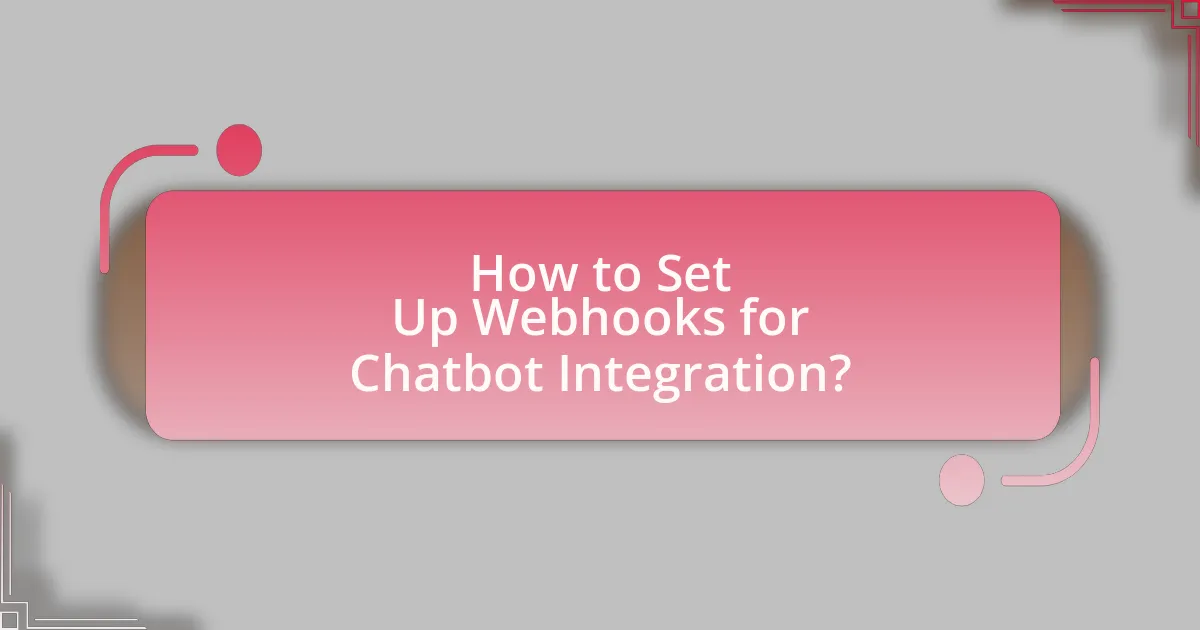
How to Set Up Webhooks for Chatbot Integration?
To set up webhooks for chatbot integration, first, identify the endpoint URL where the chatbot will receive data. This URL must be publicly accessible and capable of handling incoming HTTP requests. Next, configure the webhook in the chatbot platform by providing the endpoint URL and selecting the events that will trigger the webhook, such as user messages or specific commands. Finally, implement the server-side logic to process the incoming data and respond appropriately, ensuring that the server can validate requests to prevent unauthorized access. This process is validated by the fact that most chatbot platforms, like Dialogflow and Microsoft Bot Framework, provide detailed documentation on webhook setup, confirming the necessity of a publicly accessible endpoint and event configuration.
What are the steps to create a webhook for a chatbot?
To create a webhook for a chatbot, follow these steps: First, set up a server that can handle HTTP requests. This server will receive data from the chatbot platform. Next, define the endpoint URL where the chatbot will send requests. This URL should be publicly accessible and capable of processing incoming data. After that, configure the chatbot platform to point to this endpoint by entering the URL in the webhook settings. Finally, implement the logic on your server to handle the incoming requests and respond appropriately based on the data received. These steps ensure that the chatbot can communicate effectively with your server through the webhook.
How do you configure the webhook URL?
To configure the webhook URL, access the settings of your chatbot platform and locate the webhook configuration section. In this section, input the desired URL where the chatbot will send event notifications. Ensure that the URL is publicly accessible and can handle incoming HTTP requests, as this is essential for successful communication between the chatbot and your server. Validating the URL with a test request can confirm that the configuration is correct and functioning as intended.
What data formats are typically used in webhook payloads?
Webhook payloads typically use JSON and XML as their data formats. JSON (JavaScript Object Notation) is favored for its lightweight structure and ease of use in web applications, while XML (eXtensible Markup Language) is utilized for its ability to represent complex data structures. Both formats are widely supported across various programming languages and frameworks, making them suitable for transmitting data in webhook communications. JSON’s popularity is evidenced by its adoption in numerous APIs and services, which often prefer it for its simplicity and readability.
What tools and platforms support webhook integration for chatbots?
Tools and platforms that support webhook integration for chatbots include Dialogflow, Microsoft Bot Framework, Slack, and Twilio. Dialogflow allows developers to create conversational interfaces and supports webhook calls for fulfillment, enabling dynamic responses based on external data. Microsoft Bot Framework provides a comprehensive set of tools for building chatbots and supports webhook integration for various channels. Slack offers an API that allows developers to set up webhooks for sending messages and notifications to channels. Twilio enables webhook integration for SMS and voice interactions, allowing chatbots to respond to user inputs in real-time. These platforms are widely used in the industry, demonstrating their capability to facilitate webhook integration effectively.
Which chatbot frameworks are compatible with webhooks?
Several chatbot frameworks are compatible with webhooks, including Dialogflow, Microsoft Bot Framework, and Botpress. Dialogflow allows developers to set up webhooks for fulfillment, enabling real-time data processing and integration with external services. Microsoft Bot Framework supports webhooks for message handling and event notifications, facilitating seamless interactions. Botpress also utilizes webhooks to connect with third-party APIs, enhancing its functionality. These frameworks leverage webhooks to enable dynamic responses and integrations, making them effective for chatbot development.
How can third-party services enhance webhook functionality?
Third-party services can enhance webhook functionality by providing additional processing, integration, and management capabilities. These services can facilitate data transformation, allowing incoming webhook payloads to be modified or enriched before being sent to the final destination, which improves compatibility with various systems. For instance, platforms like Zapier or Integromat can connect webhooks to multiple applications, automating workflows without requiring extensive coding. Furthermore, third-party services often offer monitoring and analytics features, enabling users to track webhook performance and troubleshoot issues effectively. This added layer of functionality ensures that webhooks operate smoothly and efficiently within broader application ecosystems.

What are Best Practices for Using Webhooks in Chatbot Integration?
Best practices for using webhooks in chatbot integration include ensuring secure communication, validating incoming requests, and implementing retry mechanisms. Secure communication can be achieved by using HTTPS to encrypt data in transit, which protects against interception. Validating incoming requests involves checking the authenticity of the webhook source, often through secret tokens or signatures, to prevent unauthorized access. Implementing retry mechanisms is crucial for handling temporary failures; this ensures that messages are not lost and can be resent if the initial delivery fails. These practices enhance the reliability and security of chatbot integrations, as evidenced by industry standards that emphasize the importance of secure and resilient communication protocols in API design.
How can you ensure the reliability of webhook communications?
To ensure the reliability of webhook communications, implement retries for failed requests and validate incoming requests using signatures. Retrying failed requests helps to account for transient network issues, while validating requests ensures that the data originates from a trusted source, reducing the risk of spoofing. According to a study by the National Institute of Standards and Technology, implementing secure authentication methods significantly decreases the likelihood of unauthorized access, thereby enhancing the reliability of webhook communications.
What strategies can be employed to handle webhook failures?
To handle webhook failures, implement retry mechanisms, logging, and alerting systems. Retry mechanisms automatically resend failed requests after a specified interval, ensuring transient issues are addressed. Logging captures detailed information about failures, enabling developers to diagnose issues effectively. Alerting systems notify relevant personnel when failures occur, facilitating prompt resolution. These strategies collectively enhance reliability and maintain the integrity of webhook communications in chatbot integration.
How do you secure webhook endpoints against unauthorized access?
To secure webhook endpoints against unauthorized access, implement authentication mechanisms such as HMAC (Hash-based Message Authentication Code) to verify the integrity and authenticity of incoming requests. HMAC uses a secret key shared between the sender and receiver, ensuring that only authorized sources can send valid requests. Additionally, enforce IP whitelisting to restrict access to known IP addresses, and utilize HTTPS to encrypt data in transit, preventing interception by malicious actors. These methods collectively enhance the security of webhook endpoints by ensuring that only legitimate requests are processed.
What common challenges arise when using webhooks for chatbots?
Common challenges that arise when using webhooks for chatbots include reliability issues, security vulnerabilities, and data format inconsistencies. Reliability issues occur when webhooks fail to deliver messages due to network problems or server downtime, leading to missed interactions. Security vulnerabilities can arise if webhooks are not properly authenticated, allowing unauthorized access to sensitive data. Data format inconsistencies may lead to errors in processing messages, as different systems might use varying formats, causing integration problems. These challenges can hinder the effectiveness of chatbot communication and user experience.
How can you troubleshoot issues with webhook delivery?
To troubleshoot issues with webhook delivery, first verify the endpoint URL to ensure it is correct and accessible. Check server logs for any error messages that indicate why the webhook might not be delivering successfully. Additionally, confirm that the webhook is configured to send data in the expected format and that any authentication requirements are being met. Monitoring tools can also be employed to track the delivery status and response codes, which can provide insights into any failures. For instance, a 404 error indicates that the endpoint is not found, while a 500 error suggests a server issue.
What are the best methods for logging and monitoring webhook events?
The best methods for logging and monitoring webhook events include using structured logging, implementing retry mechanisms, and utilizing monitoring tools. Structured logging allows for consistent data formats, making it easier to analyze events. Implementing retry mechanisms ensures that failed webhook deliveries are retried, which is crucial for reliability. Monitoring tools, such as Prometheus or Grafana, provide real-time insights into webhook performance and can alert developers to issues, enhancing overall system reliability. These methods are validated by industry practices that emphasize the importance of robust logging and monitoring in maintaining effective webhook integrations.
What tips can improve your webhook integration for chatbots?
To improve webhook integration for chatbots, ensure robust error handling and logging mechanisms are in place. This allows for quick identification and resolution of issues that may arise during data transmission. Additionally, implementing retries for failed requests can enhance reliability, as studies show that up to 20% of webhook requests may fail due to temporary network issues. Furthermore, optimizing payload size by sending only necessary data reduces latency and improves performance, as smaller payloads are processed faster. Lastly, securing webhooks with authentication methods, such as HMAC signatures, protects against unauthorized access, which is critical given that 60% of organizations report webhook security as a top concern.