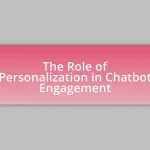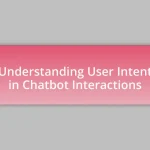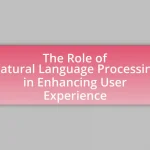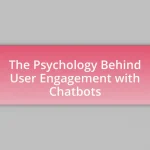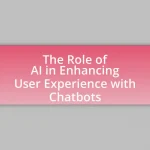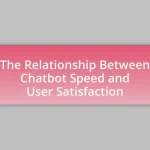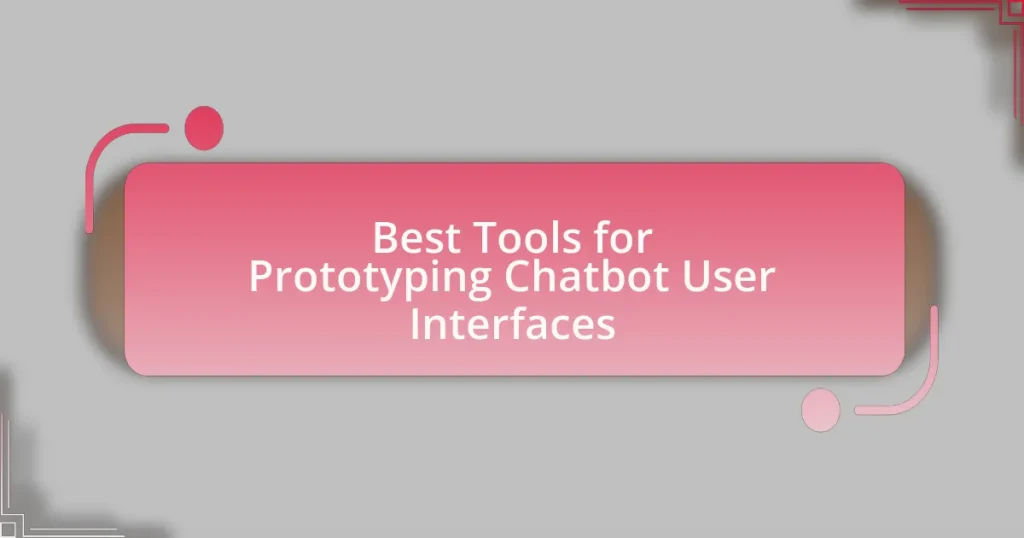The article focuses on the best tools for prototyping chatbot user interfaces, highlighting popular options such as Figma, Adobe XD, and Sketch. It discusses how these tools facilitate the design process through features like real-time collaboration, interactive mockups, and user-friendly interfaces. Key considerations for selecting prototyping tools include usability, integration capabilities, and the importance of user feedback. The article also emphasizes the significance of applying user interface design principles and best practices during the prototyping phase to enhance user experience and satisfaction. Additionally, it addresses common pitfalls to avoid and offers tips for improving the chatbot prototyping experience.
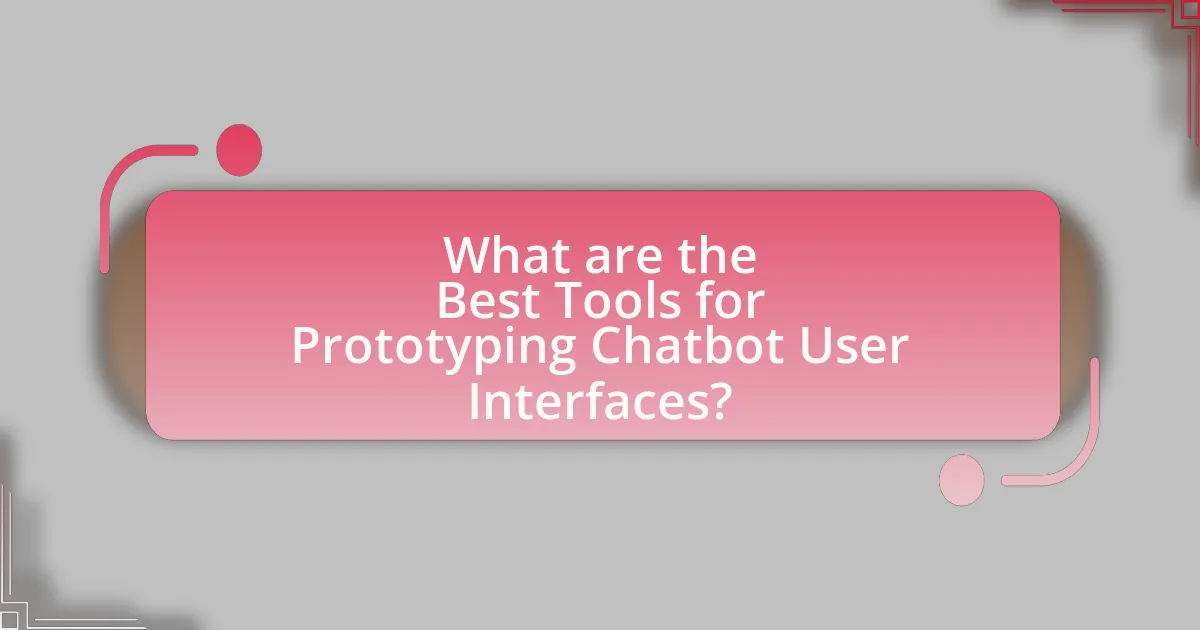
What are the Best Tools for Prototyping Chatbot User Interfaces?
The best tools for prototyping chatbot user interfaces include Figma, Adobe XD, and Sketch. Figma allows real-time collaboration and offers a range of plugins specifically for chatbot design, making it suitable for teams. Adobe XD provides robust prototyping features and integration with other Adobe products, enhancing design workflows. Sketch is favored for its vector editing capabilities and extensive library of plugins, which can streamline the chatbot design process. These tools are widely recognized in the design community for their effectiveness in creating user-friendly interfaces.
How do these tools facilitate the design process?
Prototyping tools facilitate the design process by enabling rapid iteration and visualization of chatbot user interfaces. These tools allow designers to create interactive mockups that simulate user interactions, which helps in identifying usability issues early in the development cycle. For instance, tools like Figma and Adobe XD provide collaborative features that allow multiple stakeholders to provide feedback in real-time, enhancing communication and reducing the time spent on revisions. Additionally, these tools often include built-in templates and components specifically for chatbot interfaces, streamlining the design process and ensuring consistency across the user experience.
What features should you look for in prototyping tools?
When selecting prototyping tools for chatbot user interfaces, prioritize features such as user-friendly design, collaboration capabilities, interactive elements, and integration options. User-friendly design ensures that team members can easily navigate and utilize the tool, enhancing productivity. Collaboration capabilities allow multiple stakeholders to provide feedback in real-time, which is crucial for iterative design processes. Interactive elements enable the simulation of user interactions, providing a realistic experience that helps in testing usability. Integration options with other software and platforms streamline workflows and enhance functionality, making the prototyping process more efficient. These features collectively contribute to creating effective and user-centered chatbot interfaces.
How do user interface design principles apply to chatbot prototyping?
User interface design principles are crucial in chatbot prototyping as they ensure usability, accessibility, and user satisfaction. These principles guide the creation of intuitive interactions, allowing users to engage with chatbots effectively. For instance, consistency in design elements helps users predict how to interact with the chatbot, while feedback mechanisms inform users about the status of their queries. Research indicates that adhering to established design principles can enhance user experience, leading to increased engagement and satisfaction rates. Therefore, applying these principles during the prototyping phase is essential for developing effective chatbot interfaces.
What are the most popular prototyping tools available?
The most popular prototyping tools available include Figma, Adobe XD, Sketch, InVision, and Axure RP. Figma is widely recognized for its collaborative features, allowing multiple users to work on designs in real-time. Adobe XD offers robust integration with other Adobe products and is favored for its user-friendly interface. Sketch is a staple in the design community, particularly for macOS users, due to its extensive plugin ecosystem. InVision is known for its prototyping capabilities and user testing features, while Axure RP is preferred for creating complex, interactive prototypes with advanced functionality. These tools are frequently used in the design industry, as evidenced by their adoption in numerous design projects and their presence in design tool surveys.
What are the strengths and weaknesses of each tool?
The strengths and weaknesses of prototyping tools for chatbot user interfaces vary significantly. For example, Figma excels in collaborative design and real-time feedback, allowing multiple users to work simultaneously, but it may lack advanced chatbot-specific functionalities. In contrast, Botmock offers specialized features for chatbot design, including conversation flow visualization, yet it can be less intuitive for users unfamiliar with chatbot development. Similarly, Adobe XD provides robust design capabilities and integration with other Adobe products, but its learning curve can be steep for beginners. Lastly, Sketch is favored for its vector editing and plugin ecosystem, but it is limited to macOS, restricting accessibility for Windows users. Each tool presents unique advantages and challenges, making the choice dependent on specific project needs and user expertise.
How do pricing models vary among these tools?
Pricing models among tools for prototyping chatbot user interfaces vary significantly, typically categorized into subscription-based, pay-per-use, and one-time purchase models. Subscription-based models, such as those offered by platforms like Figma and Adobe XD, charge users a recurring fee for access to features and updates, often with tiered pricing based on the number of users or features. Pay-per-use models, seen in tools like Chatbot.com, charge based on the number of interactions or sessions, making them suitable for projects with fluctuating usage. One-time purchase models, although less common, allow users to buy software outright, providing lifetime access without ongoing fees, as seen in some desktop applications. This diversity in pricing structures allows users to select tools that best fit their budget and usage patterns.
Why is prototyping important for chatbot development?
Prototyping is crucial for chatbot development because it allows developers to visualize and test the user interface and interactions before full-scale implementation. This iterative process helps identify usability issues early, ensuring that the final product meets user needs effectively. Research indicates that prototyping can reduce development time by up to 30% and improve user satisfaction by allowing for user feedback during the design phase. By engaging users in the prototyping stage, developers can refine functionalities and enhance the overall user experience, leading to a more successful chatbot deployment.
How does prototyping improve user experience?
Prototyping improves user experience by allowing designers to create interactive models of chatbot interfaces that users can test and provide feedback on. This iterative process helps identify usability issues early, ensuring that the final product aligns with user needs and expectations. Research indicates that involving users in the prototyping phase can lead to a 50% reduction in development time and costs, as it minimizes the risk of costly revisions later in the design process. By facilitating user engagement and validation, prototyping enhances overall satisfaction and effectiveness of the chatbot interface.
What role does feedback play in the prototyping phase?
Feedback is crucial in the prototyping phase as it informs iterative design improvements. During this phase, user feedback helps identify usability issues, enhances functionality, and aligns the prototype with user expectations. Research indicates that incorporating user feedback can lead to a 30% increase in user satisfaction, demonstrating its effectiveness in refining chatbot interfaces.
How can you choose the right prototyping tool for your needs?
To choose the right prototyping tool for your needs, assess your specific project requirements, including the complexity of the chatbot interface, collaboration needs, and the level of interactivity desired. Tools like Figma and Adobe XD are ideal for high-fidelity designs and collaborative features, while simpler tools like Balsamiq are suitable for low-fidelity wireframes. Research indicates that 70% of designers prefer tools that integrate seamlessly with their existing workflows, highlighting the importance of compatibility with other software. Additionally, consider user feedback and reviews to gauge the effectiveness and usability of the tool in real-world applications.
What factors should influence your decision-making process?
The factors that should influence your decision-making process when selecting tools for prototyping chatbot user interfaces include usability, integration capabilities, and user feedback. Usability ensures that the tool is intuitive and easy to navigate, which is critical for efficient design and testing. Integration capabilities are essential as they determine how well the prototyping tool can connect with other platforms and technologies, facilitating a smoother workflow. User feedback is vital because it provides insights into the effectiveness of the chatbot interface, allowing for iterative improvements based on real user experiences. These factors collectively enhance the quality and effectiveness of the chatbot user interface design process.
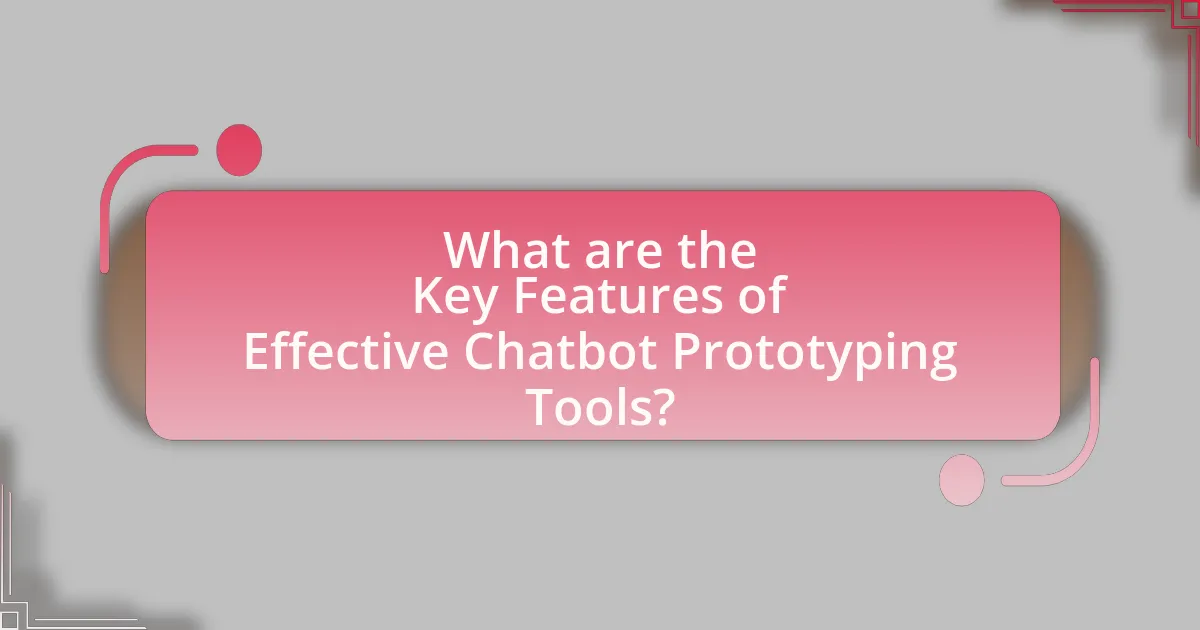
What are the Key Features of Effective Chatbot Prototyping Tools?
Effective chatbot prototyping tools possess several key features that enhance the design and development process. These features include user-friendly interfaces that allow designers to create and modify chatbot flows easily, enabling rapid iteration and testing. Additionally, integration capabilities with various messaging platforms and APIs facilitate seamless deployment and interaction with users. Real-time collaboration tools are essential for teams to work together efficiently, while analytics and feedback mechanisms provide insights into user interactions, helping to refine the chatbot’s performance. Furthermore, support for natural language processing ensures that chatbots can understand and respond to user queries effectively. These features collectively contribute to the efficiency and effectiveness of chatbot prototyping tools in creating user-friendly interfaces.
How do collaboration features enhance the prototyping process?
Collaboration features enhance the prototyping process by facilitating real-time communication and feedback among team members. These features allow designers, developers, and stakeholders to work together seamlessly, ensuring that ideas are shared and refined quickly. For instance, tools like Figma and InVision enable multiple users to comment directly on prototypes, which accelerates decision-making and reduces the time spent on revisions. Research indicates that teams utilizing collaborative prototyping tools can increase their efficiency by up to 30%, as they minimize misunderstandings and streamline the design iteration process.
What tools offer the best collaboration capabilities?
Tools that offer the best collaboration capabilities include Slack, Microsoft Teams, and Trello. Slack facilitates real-time messaging and file sharing, enabling teams to communicate effectively and integrate with various applications. Microsoft Teams combines chat, video conferencing, and file collaboration, making it a comprehensive platform for teamwork. Trello uses boards and cards to organize tasks visually, allowing team members to collaborate on projects seamlessly. These tools are widely recognized for enhancing productivity and streamlining communication among team members, as evidenced by their extensive user bases and positive reviews in industry analyses.
How can version control impact team workflows?
Version control significantly enhances team workflows by enabling collaborative development and maintaining a history of changes. It allows multiple team members to work on different features simultaneously without conflicts, as each member can create branches for their work. This system not only streamlines the integration of various contributions but also facilitates easier tracking of modifications, which is crucial for debugging and understanding project evolution. According to a study by GitHub, teams using version control report a 50% increase in productivity due to reduced merge conflicts and improved communication among members.
What integrations should you consider when selecting a tool?
When selecting a tool for prototyping chatbot user interfaces, consider integrations with messaging platforms, analytics services, and design tools. Messaging platform integrations, such as with Facebook Messenger or Slack, ensure that prototypes can be tested in real environments. Analytics service integrations, like Google Analytics, provide insights into user interactions and performance metrics. Additionally, design tool integrations, such as with Figma or Sketch, facilitate seamless collaboration between design and development teams, enhancing the overall workflow. These integrations are crucial for creating effective and user-friendly chatbot interfaces.
How do integrations with messaging platforms affect prototyping?
Integrations with messaging platforms significantly enhance prototyping by enabling real-time user feedback and interaction. This immediate feedback loop allows designers to iterate on chatbot interfaces quickly, ensuring that user needs and preferences are addressed effectively. For instance, tools like Figma and InVision facilitate direct integration with platforms such as Slack and Facebook Messenger, allowing prototypes to be tested in the actual environment where users will interact with them. This approach not only streamlines the design process but also increases the likelihood of user acceptance, as evidenced by studies showing that user-centered design leads to higher satisfaction rates in digital products.
What are the benefits of using tools that support API integrations?
Tools that support API integrations enhance functionality and streamline workflows by enabling seamless communication between different software applications. This capability allows businesses to automate processes, reduce manual data entry, and improve data accuracy. For instance, according to a study by MuleSoft, 83% of IT leaders reported that API integrations significantly improve operational efficiency. Furthermore, these tools facilitate the rapid development and deployment of chatbot user interfaces by allowing developers to easily connect to various services and data sources, thereby accelerating the prototyping process.

What Best Practices Should You Follow When Prototyping Chatbot User Interfaces?
When prototyping chatbot user interfaces, it is essential to prioritize user-centered design, ensuring that the interface is intuitive and meets user needs. This involves conducting user research to understand target audience preferences and behaviors, which can inform design decisions. Additionally, employing iterative design processes allows for continuous feedback and improvements, enhancing usability. Utilizing wireframes and mockups can help visualize the chatbot’s flow and interactions, making it easier to identify potential issues early on. Furthermore, testing prototypes with real users provides valuable insights into functionality and user experience, leading to more effective final products. These practices are supported by studies indicating that user involvement in the design process significantly increases satisfaction and engagement with the final interface.
How can you effectively gather user feedback during prototyping?
To effectively gather user feedback during prototyping, utilize methods such as user testing sessions, surveys, and interactive prototypes. User testing sessions allow real users to interact with the prototype, providing immediate insights into usability and functionality. Surveys can be distributed post-interaction to collect quantitative data on user satisfaction and areas for improvement. Interactive prototypes, which simulate the final product, enable users to experience the interface and provide feedback on specific features. Research indicates that incorporating user feedback early in the design process can lead to a 50% reduction in development costs and a 30% increase in user satisfaction, highlighting the importance of these methods in refining chatbot user interfaces.
What methods are most effective for collecting user insights?
Surveys and interviews are the most effective methods for collecting user insights. Surveys allow for quantitative data collection from a larger audience, enabling the identification of trends and preferences. Interviews provide qualitative insights through in-depth discussions, revealing user motivations and pain points. According to a study by Nielsen Norman Group, usability testing, which often includes both surveys and interviews, can uncover usability issues that may not be apparent through other methods, thus validating the effectiveness of these approaches in gathering user insights.
How can you iterate on designs based on user feedback?
To iterate on designs based on user feedback, collect qualitative and quantitative data from users through surveys, interviews, and usability testing. This data reveals user preferences and pain points, allowing designers to make informed adjustments. For instance, a study by Nielsen Norman Group found that usability testing can uncover issues that 85% of users may experience, leading to targeted improvements. By analyzing this feedback, designers can prioritize changes that enhance user experience, ensuring the final product aligns with user needs and expectations.
What common pitfalls should you avoid in the prototyping process?
Common pitfalls to avoid in the prototyping process include inadequate user feedback, lack of clear objectives, and overcomplicating designs. Inadequate user feedback can lead to prototypes that do not meet user needs, as studies show that user involvement significantly enhances design effectiveness. Lack of clear objectives can result in wasted resources and time, as teams may deviate from the intended goals. Overcomplicating designs can hinder usability, making it difficult for users to navigate and interact with the prototype effectively. By addressing these pitfalls, teams can create more effective and user-centered prototypes.
How can overcomplicating designs hinder the prototyping phase?
Overcomplicating designs can hinder the prototyping phase by creating confusion and increasing development time. Complex designs often lead to misunderstandings among team members regarding functionality and user experience, which can result in misaligned objectives. Additionally, intricate designs may require more resources and time to implement, delaying feedback cycles and ultimately stalling the iterative process essential for effective prototyping. Research indicates that simpler designs facilitate quicker iterations, allowing teams to focus on core functionalities and user needs, thereby enhancing the overall efficiency of the prototyping phase.
What are the risks of neglecting user testing in prototypes?
Neglecting user testing in prototypes poses significant risks, including the potential for misalignment between user needs and the final product. Without user feedback, designers may overlook critical usability issues, leading to a product that is difficult to navigate or understand. Research indicates that 70% of software projects fail due to poor user experience, highlighting the importance of user testing in identifying and addressing these issues early in the design process. Additionally, neglecting user testing can result in increased development costs and time, as fixing problems post-launch is often more expensive than addressing them during the prototyping phase.
What tips can enhance your chatbot prototyping experience?
To enhance your chatbot prototyping experience, utilize user-centered design principles by actively involving end-users in the testing phase. Engaging users provides direct feedback, which is crucial for refining the chatbot’s functionality and ensuring it meets user needs. Research indicates that user involvement can increase usability by up to 50%, leading to more effective and satisfying interactions. Additionally, employing tools like Figma or Adobe XD can streamline the design process, allowing for rapid iterations and visual mockups that facilitate better communication among team members.